有时候我们用开了 clash 挂好了 xx,但还是经常出现 git push 显示 time out 的情况。这里要纠正一个很多人的误区:即使 clash 开了全局代理,浏览器能上油管等网站,git 默认还是不走代理的,所以会遇到超时等情况。按照我下面的配置好之后,目前 git 的各项操作都畅通无阻。
首先clash开放的是7890端口
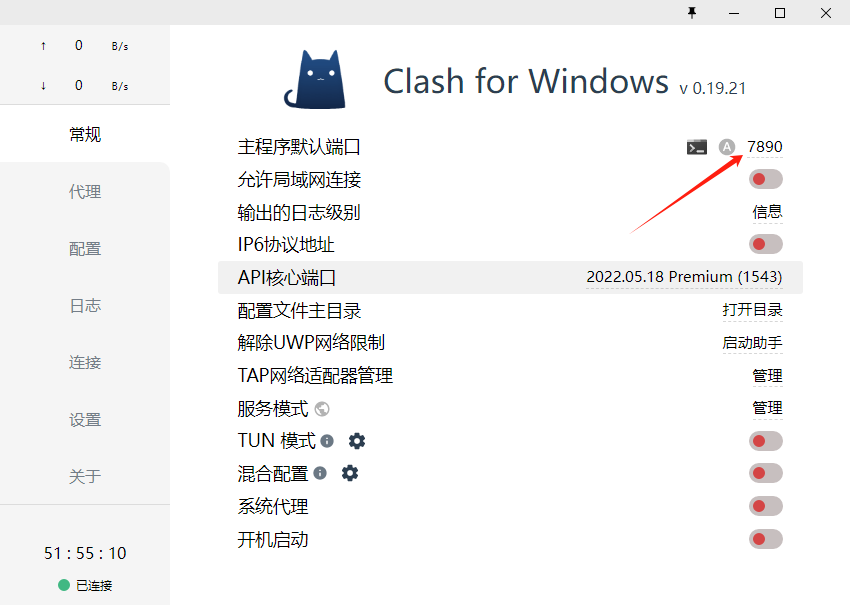
我的git走的是https上传,但git的https却没有走这里,所以我们通过:
git config --global http.proxy http://127.0.0.1:7890
git config --global https.proxy https://127.0.0.1:7890把git的代理改成clash的端口,改完了可以git config -l看看:
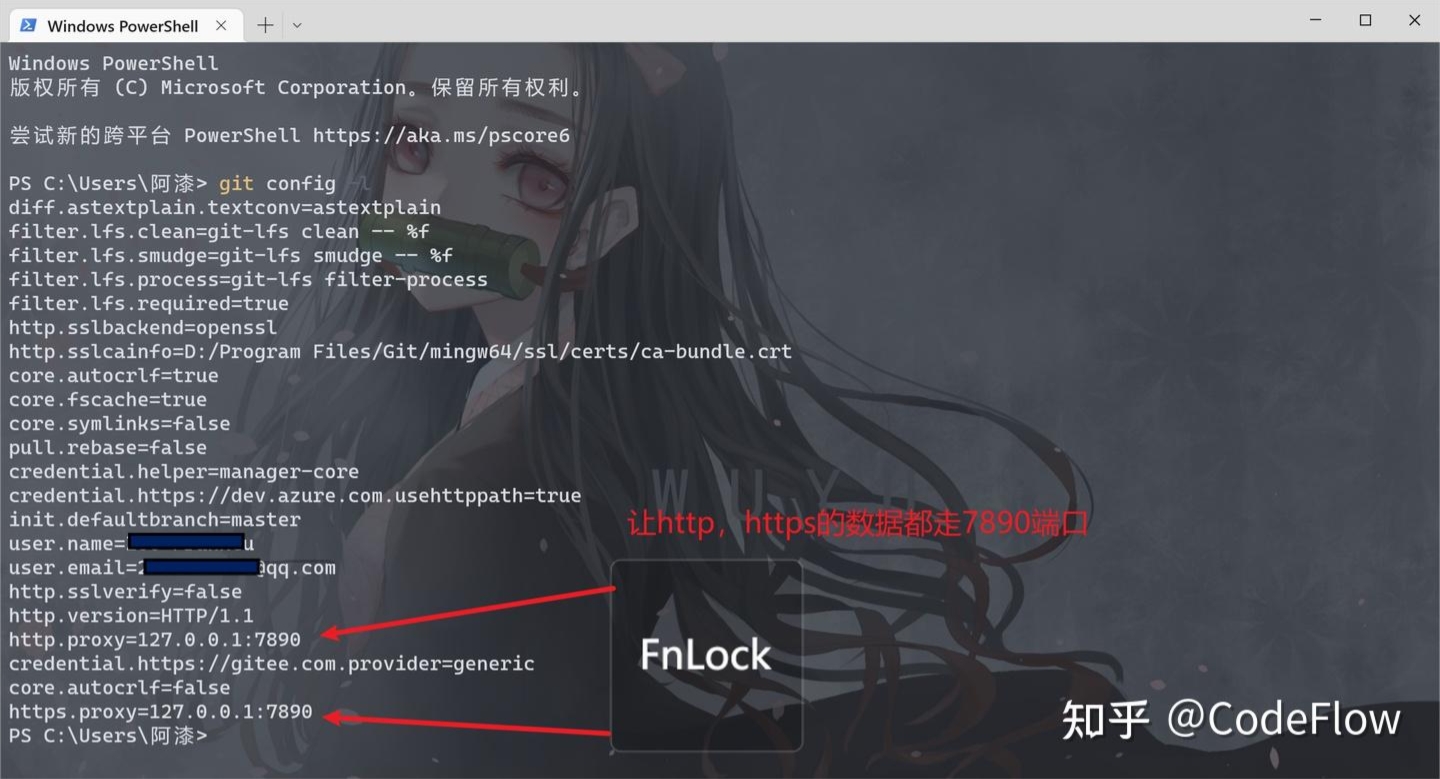
恢复git代理到默认值:
git config --global --unset http.proxy
git config --global --unset https.proxyps
注意clash端口旁边的A要关掉(是可以点击的,让其置灰),clash默认随机开放端口的,要让他固定下来,然后让git走这个端口即可。